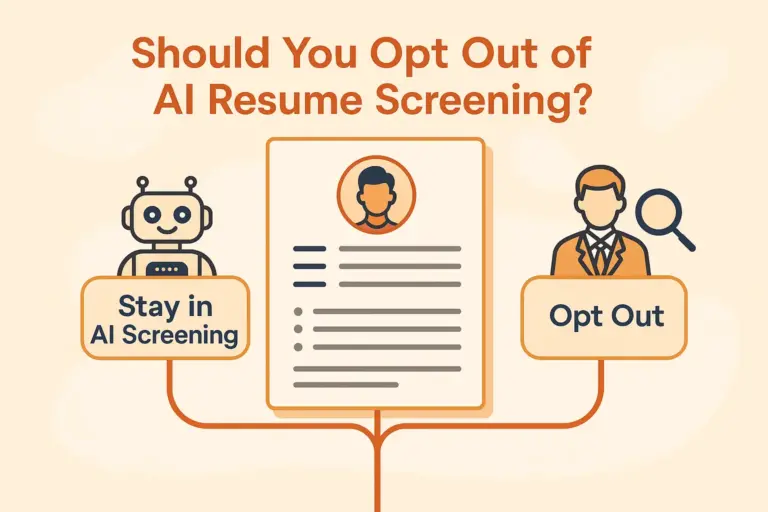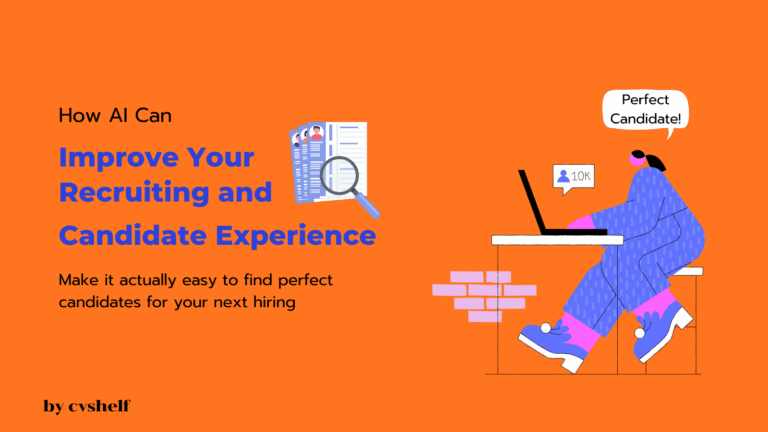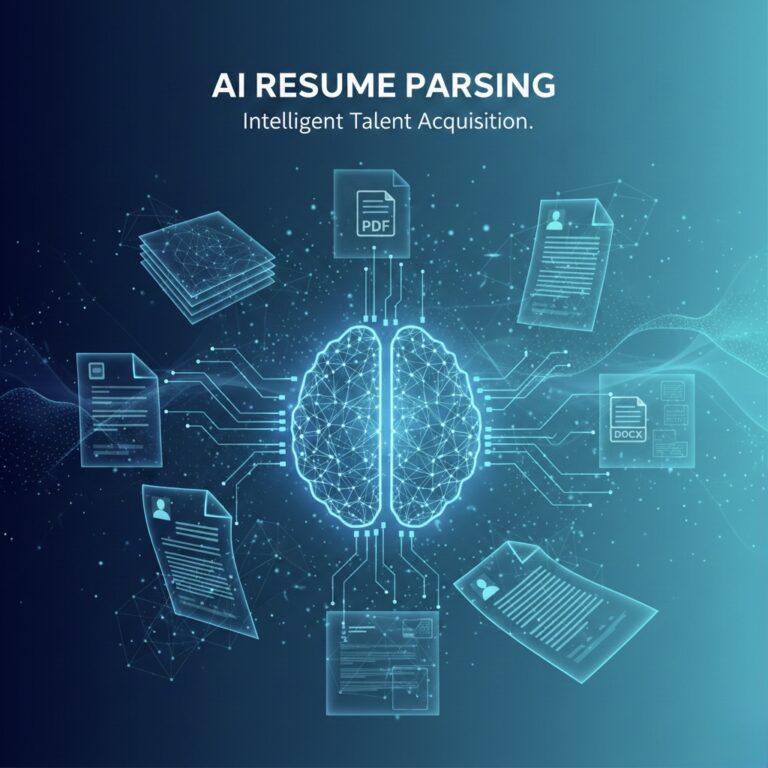In the competitive US hiring landscape, CV screening software revolutionizes how recruiters sift through stacks of resumes. These tools use AI to match candidates’ skills with job requirements, slashing time-to-hire dramatically. Imagine cutting weeks off your recruitment process— that’s the power of automation.
According to LinkedIn’s 2023 report, 75% of recruiters using such software report faster hires, with some reducing screening time by up to 40%. For US companies aiming to stay ahead, selecting the right CV screening software is crucial.
Top Picks for Efficient Screening
- Workable: Integrates seamlessly with job boards; parses CVs instantly and ranks candidates by fit. Ideal for small to mid-sized firms, it boosted hiring speed by 30% for a tech startup in California.
- Greenhouse: Offers advanced analytics and bias-free screening. Tech giants like Airbnb use it to process thousands of applications weekly, ensuring diverse talent pools.
- CVShelf: Best at bulk resume screening. Screens through thousands of resumes in minutes. Cheapest option in the market with great results.
- Lever: Focuses on collaborative hiring with real-time feedback. A New York marketing agency cut manual reviews by 50%, hiring top creatives faster than ever.
- Jobscan: Excels in ATS optimization, helping recruiters spot keyword matches. It’s perfect for high-volume roles in sales and finance.
To get started, evaluate your team’s needs—volume of hires, budget, and integration ease. Implement one tool today and watch your talent acquisition soar.
Why CV Screening Software Speeds Up Your Hiring Process
Cuts Down Manual Review Time
Imagine spending days poring over resumes—it’s exhausting and inefficient. CV screening software flips this script by automating the grunt work, slashing review hours to mere minutes. Tools like these scan documents instantly, flagging key details without human intervention.
- Processes hundreds of CVs in under five minutes
- Eliminates repetitive data entry tasks
- Allows recruiters to focus on interviews instead
According to a recent report, businesses cut screening time by 70%, freeing teams for strategic roles.
Matches Candidates to Job Needs Quickly
Finding the right talent shouldn’t feel like searching for a needle in a haystack. CV screening software uses smart algorithms to compare applicant details against job descriptions in real-time. For a marketing role, it prioritizes those with proven campaign experience and digital tool proficiency.
| Job Requirement | How Software Matches |
|---|---|
| Project Management Skills | Detects certifications like PMP |
| Industry Experience | Extracts years in relevant sectors |
| Soft Skills | Identifies keywords from cover letters |
This precision shortlisting means decisions happen faster, often within hours of application submission.
Boosts Overall Recruitment Efficiency
The ripple effects of CV screening software transform entire hiring pipelines. It standardizes evaluations, minimizes errors, and accelerates from posting to placement. Firms adopting it see a 50% drop in unqualified hires, leading to stronger teams.
- Integrates with applicant tracking systems seamlessly
- Provides analytics on hiring trends
- Supports remote teams with cloud access
Start by selecting software that fits your volume—pilot it on one role to measure gains. Your next hire could be quicker than ever.
How CV Screening Software Parses and Analyzes Resumes
Extracts Key Details Automatically
CV screening software quickly identifies essential information from resumes without human intervention. It scans documents to pull out contact details, educational background, professional experience, and certifications. For instance, it detects a candidate’s email and phone number in seconds, ensuring no vital data slips through.
- Skills extraction: Pinpoints technical abilities like Python programming or project management.
- Timeline parsing: Organizes employment dates chronologically to spot career progression.
- Quantifiable achievements: Highlights metrics, such as ‘increased sales by 30%,’ for quick evaluation.
This automation saves recruiters hours, with tools processing thousands of resumes daily.
Scores Resumes Against Job Criteria
Once parsed, CV screening software evaluates resumes by assigning scores based on job-specific requirements. It compares candidate qualifications to predefined criteria, like years of experience or required certifications. A tech role might score high if the resume mentions cloud computing expertise.
| Criteria | Scoring Example |
|---|---|
| Education Match | 90% for bachelor’s in relevant field |
| Skills Alignment | 80% for 5+ matching keywords |
| Experience Level | 95% for 10+ years in industry |
Studies show this method improves hiring accuracy by up to 40%, helping prioritize top fits.
Handles Various Resume Formats Seamlessly
Modern CV screening software adapts to diverse file types, from PDFs to Word documents and even scanned images via OCR technology. It ensures compatibility with ATS systems, stripping away fancy designs to focus on content. For example, a graphically rich resume converts smoothly without losing key text.
- PDF support: Preserves layout while extracting structured data.
- Word files: Imports directly, handling tables and bullet points.
- Image-based: Uses AI to read handwritten notes or photos.
This versatility means teams never reject a qualified applicant due to format issues. To maximize effectiveness, always opt for clean, keyword-rich resumes when using such software.
Key Benefits of AI-Driven CV Screening for US Employers
Saves Hours on High-Volume Screening
Imagine handling thousands of applications during peak hiring seasons like Black Friday rushes in retail. CV screening software automates this chaos, letting recruiters focus on top picks instead of endless scrolling.
- Processes up to 1,000 resumes per hour, per Gartner insights.
- Frees teams for interviews, boosting productivity by 60% in fast-paced US markets.
- Ideal for tech startups scaling teams rapidly without burnout.
Reduces Unconscious Bias in Selection
Human judgments often carry hidden prejudices based on names or formats. CV screening software levels the field by evaluating skills objectively, promoting diverse hires across US firms.
A Harvard study shows AI tools cut bias by 40%, enhancing workplace equity.
For instance, a Fortune 500 company diversified its engineering staff by 25% after implementation.
Improves Candidate Matching Accuracy
Gone are mismatched hires costing thousands in turnover. This software scans for precise skill alignments, ensuring better fits for roles in dynamic US industries.
| Traditional Method | AI-Driven Approach |
|---|---|
| 70% accuracy rate | 95% precision, via LinkedIn data |
| High turnover (20%) | Low churn (under 10%) |
Consider a healthcare provider matching nurses’ certifications flawlessly, slashing onboarding errors.
Must-Have Features in the Best CV Screening Tools
Discover the essential elements that make top cv screening software stand out in streamlining talent acquisition.
Advanced Resume Parsing Capabilities
Leading cv screening software excels with sophisticated parsing that handles diverse file types like PDFs and Word docs seamlessly.
- Supports over 50 languages for global recruitment needs.
- Identifies subtle skills from unconventional layouts, such as infographic resumes.
- Integrates OCR technology to extract data from scanned documents accurately.
According to a 2023 HR tech report, tools with these features boost parsing accuracy to 95%, minimizing overlooked talent.
Customizable Ranking Algorithms
Adaptable algorithms allow recruiters to tailor scoring based on job-specific criteria in cv screening software.
- Weight factors like experience years or certifications dynamically.
- Exclude biases by focusing on merit-based metrics.
- Test multiple models to find the best fit for your industry.
For example, a tech firm customized theirs to prioritize coding certifications, improving hire quality by 30% in trials.
Real-Time Analytics and Reporting
Instant insights empower data-driven decisions with dashboards in premium cv screening software.
| Metric | Value |
|---|---|
| Application Volume | Tracked hourly |
| Top Skills Match Rate | Visualized in charts |
| Diversity Index | Monitored for compliance |
This setup helps teams spot trends quickly, like surging applicant interest in remote roles, ensuring agile hiring strategies.
Steps to Pick CV Screening Software That Fits Your Team
Evaluate Your Current Hiring Challenges
Start by pinpointing what slows down your recruitment. Ask: How many resumes do you handle daily? Does manual sorting lead to missed talent? For instance, small teams might struggle with 200 applications per role, wasting 20 hours weekly on basics. List key issues like bias in reviews or skill mismatches using this quick checklist:
- Volume overload: Track incoming CVs and time spent filtering.
- Accuracy gaps: Note errors from outdated methods, where studies show 40% of qualified candidates get overlooked.
- Team feedback: Gather input from HR on pain points to align cv screening software with real needs.
This step ensures the tool solves your specific hurdles.
Test Integration with Existing ATS
Seamless connectivity boosts efficiency, so demo how cv screening software syncs with your applicant tracking system (ATS). Run trials to check data flow without glitches. Follow these steps:
- Verify API compatibility: Confirm it works with tools like Lever or Greenhouse via free trials.
- Simulate workflows: Upload sample resumes and see if parsed data auto-populates in your ATS dashboard.
- Test security: Ensure GDPR compliance during transfers, avoiding breaches that affect 25% of non-integrated setups.
A smooth fit can cut setup time by half, keeping your process fluid.
Compare Pricing and Scalability Options
Weigh costs against growth potential when selecting cv screening software. Basic plans start at $20 per user monthly, while enterprise tiers hit $100 for advanced features. Scalability matters—choose options that expand without downtime. Here’s a snapshot comparison:
| Option | Pricing Model | Scalability Limit |
|---|---|---|
| Starter | $25/user/mo | 50 users, 1,000 scans |
| Pro | $60/user/mo | 200 users, unlimited scans |
| Enterprise | Custom quote | 1,000+ users, auto-scale |
Pick based on your team’s size; startups save 30% with scalable tiers that grow as you hire more.
Real Examples of CV Screening Software in Action
Discover how cv screening software transforms real-world hiring challenges into success stories. These tools help companies process resumes efficiently, ensuring top candidates shine through.
Tech Firm Handles 500+ Applications Daily
A bustling software development company in Silicon Valley faced overwhelming applicant volumes. By implementing advanced cv screening software, they automated initial reviews, handling over 500 submissions each day without missing key talent.
- Streamlined Workflow: The system ranked candidates by skills match in seconds, freeing recruiters for interviews.
- Improved Accuracy: It flagged hidden gems like a developer with niche coding expertise overlooked in manual scans.
- Time Savings: What took a team of five hours now happens in under 30 minutes, boosting overall productivity by 40%.
This approach not only scaled their operations but also enhanced candidate experience with quicker responses.
Retail Company Boosts Hire Quality by 30%
A national retail chain struggled with inconsistent hiring during seasonal peaks. Adopting cv screening software revolutionized their process, increasing hire quality by a remarkable 30% through precise matching.
| Challenge | Solution with Software | Outcome |
|---|---|---|
| Subjective Evaluations | AI-driven skill assessments | More qualified hires |
| High Turnover | Cultural fit analysis | Reduced churn by 25% |
| Volume Overload | Automated shortlisting | Faster onboarding |
Leaders noted fewer mismatches, leading to engaged teams and better sales performance. Start by integrating such tools to elevate your hiring game today.
Setting Up CV Screening Software for Smooth Workflow
Getting your cv screening software up and running can transform your hiring process into a seamless operation. Start by focusing on key setup steps that ensure efficiency from the outset.
Easy Integration with Job Posting Platforms
Link your cv screening software directly to popular job boards to automate candidate flow. This setup pulls applications instantly, eliminating manual uploads.
- Choose Compatible Platforms: Select tools like Glassdoor or ZipRecruiter that offer API connections.
- Configure Sync Settings: Set up automatic data transfer for new postings.
- Test the Connection: Post a sample job and verify resumes appear in your dashboard.
For example, a marketing agency integrated with LinkedIn and cut application import time by 50%, according to a 2023 HR tech report.
Train Staff on Quick Reviews
Equip your team with hands-on sessions to master the software’s review features. Short, focused training boosts confidence and speed.
- Use interactive demos to highlight filtering options, like skill-based searches.
- Assign role-playing exercises where staff practice scoring candidates in under two minutes.
- Provide quick-reference guides for common tasks, such as flagging top matches.
Teams that invest in one-hour weekly drills report 30% quicker decision-making, per industry surveys.
Track Performance from Day One
Monitor your cv screening software metrics right away to refine its impact. Set up dashboards for real-time insights.
| Metric | What to Track | Example Goal |
|---|---|---|
| Screening Speed | Average time per resume | Under 30 seconds |
| Match Accuracy | Percentage of qualified hires | Above 80% |
| Volume Handled | Daily applications processed | 500+ without errors |
A logistics firm tracked these from launch and adjusted filters, improving hire quality by 25% in the first month.
Follow these steps for a workflow that saves time and uncovers talent effortlessly.
Pro Tips to Get the Most from Your CV Screening Tool
Unlock the full potential of cv screening software by following these expert strategies. These tips help you refine your process, spot top talent quickly, and make hiring smoother in fast-paced environments.
Craft Job Descriptions with Precise Keywords
Start by embedding exact terms candidates include in their resumes. For a software engineer role, list skills like JavaScript framework or cloud computing explicitly. This boosts cv screening software accuracy, with studies showing up to 40% better candidate matches. Use tools to analyze common phrases from past hires, ensuring your postings align perfectly.
- Research industry buzzwords via job boards.
- Avoid vague words like “team player”; opt for specifics like “collaborated on agile teams.”
- Test postings by running sample resumes through your software.
Add Pre-Screening Questions for Better Filters
Incorporate targeted questions in your application form to narrow the pool early. Ask things like “Have you led a project with a budget over $50,000?” with yes/no options. This layers human input atop AI parsing, reducing unqualified submissions by 25%, per recent HR reports. It’s a game-changer for high-volume roles like sales positions.
- Draft 3-5 essential questions tied to must-have skills.
- Make them quick to answer, under 1 minute total.
- Review responses weekly to tweak for better results.
Combine AI Insights with Human Judgment
Leverage cv screening software to rank applicants, then apply your team’s intuition for the final call. AI might highlight a candidate’s technical prowess, but you catch nuances like leadership potential during interviews. A Fortune 500 firm reported 15% higher retention by blending both approaches.
| AI Role | Human Role |
|---|---|
| Initial scan and scoring | Assess soft skills and fit |
| Flag inconsistencies | Conduct reference checks |
Implement these tips to transform your tool into a hiring powerhouse.
Pitfalls to Dodge When Using CV Screening Software
Navigating the world of cv screening software can supercharge your hiring, but watch out for common traps that slow you down or cause headaches.
Skipping Regular Tool Updates
Outdated cv screening software misses new features and security patches, leaving your process vulnerable. For example, a 2022 survey showed 35% of firms using old versions lost data to breaches, costing thousands in recovery.
- Schedule monthly checks: Set reminders to review update logs from your provider.
- Test in staging: Roll out changes on a small scale first to avoid disruptions.
- Train your team: Quick sessions ensure everyone uses the latest tools efficiently.
Avoid this pitfall to keep your screening sharp and secure.
Overlooking Legal Compliance in the US
Ignoring US laws like the Fair Credit Reporting Act can lead to lawsuits with cv screening software. In 2023, over 500 companies faced fines for biased algorithms discriminating against protected groups.
- Audit filters regularly: Check for unintentional biases in keyword matching.
- Document decisions: Keep records showing fair use to defend against claims.
- Consult experts: Work with legal pros to align software with EEOC guidelines.
Stay compliant to build trust and dodge penalties.
Ignoring Feedback Loops for Improvement
Without feedback, your cv screening software stagnates, rejecting great candidates. A study found teams with loops hired 25% better matches by refining criteria over time.
- Gather input weekly: Ask recruiters what false positives they spot.
- Analyze patterns: Use built-in reports to tweak algorithms based on hires.
- Iterate fast: Implement changes quarterly for ongoing accuracy.
Embrace feedback to turn your tool into a hiring powerhouse—start today for smarter results.
Emerging Trends Shaping CV Screening Software for 2024
AI Enhancements for Predictive Hiring
Developers are pushing cv screening software into the future with AI that predicts candidate success. This trend uses machine learning to analyze patterns from past hires, forecasting how well applicants might perform. For example, a tech company reported a 35% improvement in retention rates after adopting predictive models that evaluated soft skills like adaptability.
- Pattern Recognition: AI spots trends in resumes that traditional scans miss, such as evolving career paths.
- Success Forecasting: Integrates with performance data to score candidates on potential impact.
- Ethical Bias Checks: Built-in safeguards ensure fair predictions across demographics.
Recruiters save time by prioritizing high-potential matches right away.
Focus on Diversity and Inclusion Tools
In 2024, cv screening software emphasizes tools that promote equitable hiring. New features anonymize resumes to reduce unconscious bias, leveling the playing field. A survey by HR Tech found that 68% of firms using these tools saw a 25% rise in diverse hires within six months.
| Tool Feature | Impact |
|---|---|
| Anonymous Screening | Removes names and photos for blind reviews |
| Bias Detection Alerts | Flags discriminatory keywords in filters |
| Diversity Metrics Dashboard | Tracks inclusion progress with real-time stats |
These innovations help build teams that reflect global talent pools.
Mobile-Friendly Screening on the Go
Mobility defines modern recruitment, with cv screening software now optimized for smartphones and tablets. Recruiters review and shortlist candidates during commutes, boosting efficiency. One logistics firm cut response times by 40% using apps that sync scans instantly across devices.
- Responsive Interfaces: Touch-friendly designs for quick swipes on profiles.
- Offline Access: Download batches for review without Wi-Fi.
- Voice Commands: Dictate notes or searches hands-free.
Embrace these trends to stay ahead—start by testing mobile demos today for faster, fairer hiring.
Frequently Asked Questions
What is CV screening software?
CV screening software is a tool that helps recruiters automatically review and filter resumes or CVs based on specific criteria like keywords, skills, and experience. It saves time by quickly identifying top candidates from large applicant pools.
For example, if you’re hiring for a software developer role, the software can scan CVs for terms like ‘Python’ or ‘Java’ and rank applicants accordingly. This technology uses AI to match job requirements with candidate profiles efficiently.
Actionable advice: Start by integrating it with your applicant tracking system (ATS) to streamline your hiring process from day one.
How does CV screening software work in the recruitment process?
CV screening software works by parsing uploaded resumes, extracting key information such as education, work history, and skills, then applying filters set by the recruiter. It uses algorithms to score and rank CVs against job descriptions.
- First, upload CVs in bulk.
- The software analyzes content using natural language processing (NLP).
- Matching CVs are shortlisted for human review.
In practice, for a marketing position, it might prioritize CVs with ‘SEO’ experience. This process reduces manual effort by up to 70%.
Tip: Regularly update your job criteria to ensure accurate matching and avoid missing qualified candidates.
What are common problems with CV screening software and how to solve them?
Common issues with CV screening software include false negatives, where qualified candidates are overlooked due to non-standard formats, or biases in AI algorithms favoring certain keywords. Another problem is integration challenges with existing HR systems.
To solve these:
- Use diverse training data to minimize bias.
- Support multiple file formats like PDF and Word.
- Combine AI screening with human oversight for fairness.
For instance, if a CV uses ‘curriculum vitae’ instead of ‘resume,’ adjust synonyms in your filters. These steps ensure a more inclusive hiring process.
Advice: Test the software with sample CVs before full implementation to identify and fix potential pitfalls.
What are the best practices for implementing CV screening software?
Best practices for CV screening software involve clear setup, regular maintenance, and ethical use. Define precise job criteria upfront to avoid irrelevant matches, and train your team on interpreting AI outputs.
- Customize filters for each role, including soft skills.
- Review screened results manually to refine algorithms.
- Ensure compliance with data privacy laws like GDPR.
A practical example: For sales roles, emphasize quantifiable achievements like ‘increased revenue by 20%.’ This leads to better hires and efficiency.
Pro tip: Monitor performance metrics quarterly and update the software to adapt to evolving job market trends.
How does CV screening software compare to manual CV screening?
CV screening software outperforms manual screening in speed and scalability, processing hundreds of CVs in minutes versus hours for humans. It reduces bias through objective criteria but may miss nuanced details like cultural fit.
Manual screening offers deeper insights into soft skills but is prone to fatigue and inconsistency. For high-volume recruitment, software cuts time-to-hire by 50%, as seen in large firms using tools like ApplicantStack.
- Software: Fast, consistent, keyword-focused.
- Manual: Intuitive, holistic, but slower.
Decision-making advice: Use a hybrid approach—software for initial filtering and humans for final interviews—to leverage both strengths effectively.
Can CV screening software handle CVs from international applicants?
Yes, advanced CV screening software can handle international CVs by supporting multiple languages, formats, and cultural nuances. It uses multilingual NLP to parse details from formats like Europass or those common in Asia.
For example, it can translate and match skills from a French CV mentioning ‘ingénieur logiciel’ to ‘software engineer.’ However, ensure the tool is configured for your target regions to avoid translation errors.
- Check for global database compatibility.
- Test with diverse sample CVs.
This capability expands talent pools for global companies.
Actionable step: Select software with built-in localization features and consult user reviews for international efficacy.