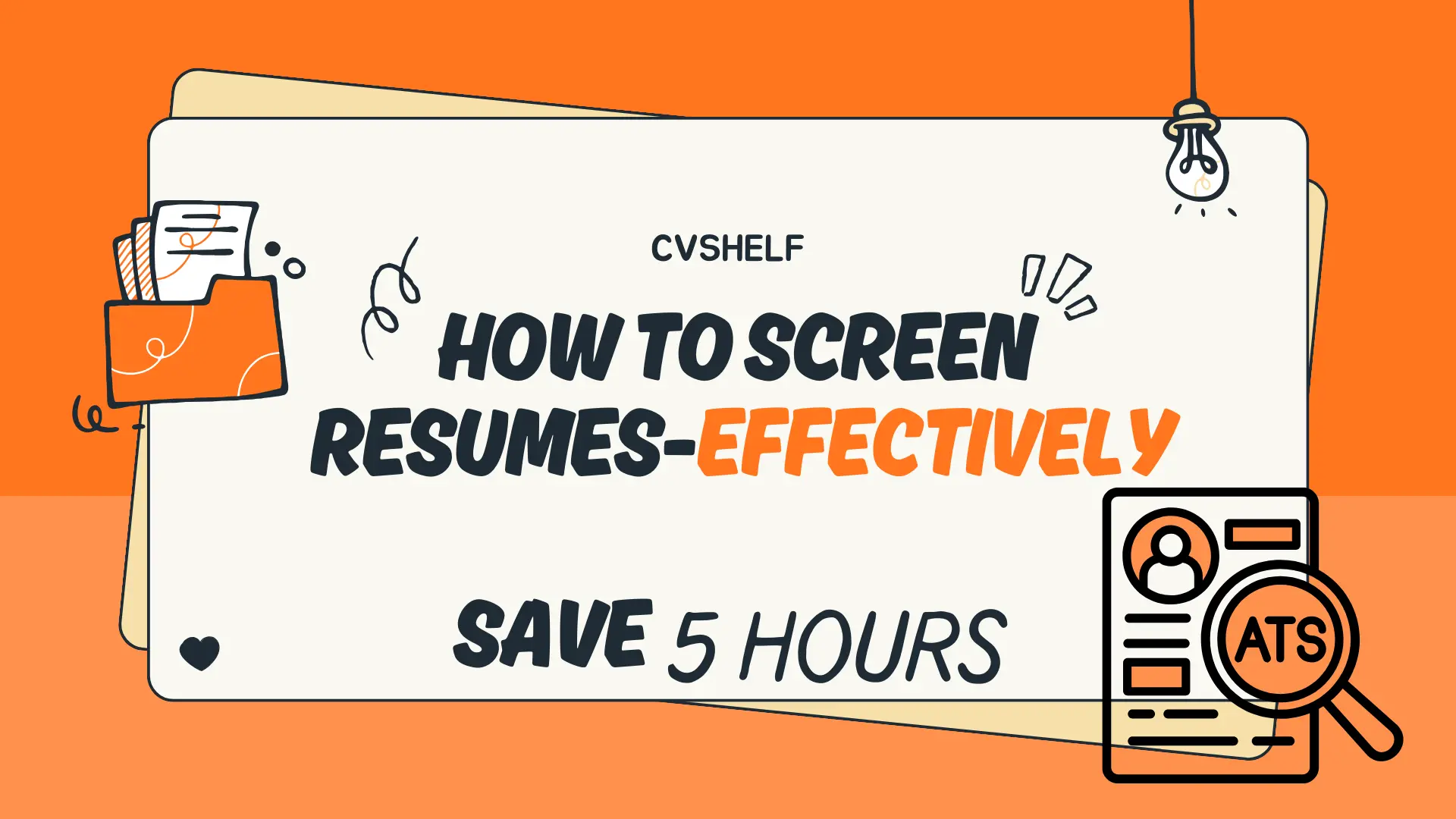Finding the right people for your team doesn’t need to take forever. When you learn how to screen resumes effectively, you can save hours while finding top talent who truly fit your open position. This guide shows you simple steps that work whether you’re hiring one person or filling multiple roles.
To screen resumes effectively, create clear job requirements first, scan each resume for 30-60 seconds looking for key qualifications, sort candidates into “Yes,” “No,” and “Maybe” piles, then do deep reviews only on promising candidates. Use this system to cut hiring time in half while finding better matches.
What is Resume Screening and Why It Matters
Resume screening is the first step in your hiring process. You look at candidate resumes to find people who meet your job requirements. Think of it like sorting your mail – you check each piece quickly to see what needs your attention right away.
Recent studies show that recruiters spend an average of 6-8 seconds reviewing a resume during initial screening. This means your screening process must be both fast and accurate to compete in today’s job market.
Good resume screening helps your entire recruitment process run smoother. Instead of interviewing everyone who applied, you focus only on the best candidates. This saves time for your HR team and helps you find the right fit faster.
Why Your Current Method Might Be Wasting Time
Many hiring managers read every resume from start to finish. This takes too long and doesn’t help you find the best match for your job role. Without clear screening and criteria, you might spend hours on candidates who don’t meet basic requirements.
An Applicant Tracking System (ATS) can speed up your hiring process significantly. About 98.4% of Fortune 500 companies use an ATS to automatically screen resumes for keywords. These resume screening tools sort candidate resumes based on job requirements, showing you most qualified candidates first.
While AI screening is now standard, candidates should understand whether to opt out of AI resume screening based on their specific situation.
However, technology alone isn’t enough.Up to 88% employers have lost highly qualified applicantsbecause the software couldn’t read their resumes as they weren’t ATS friendly.
This is why you need both automated tools and human judgment for effective resume screening.
5 Essential Steps to Screen Resumes Effectively
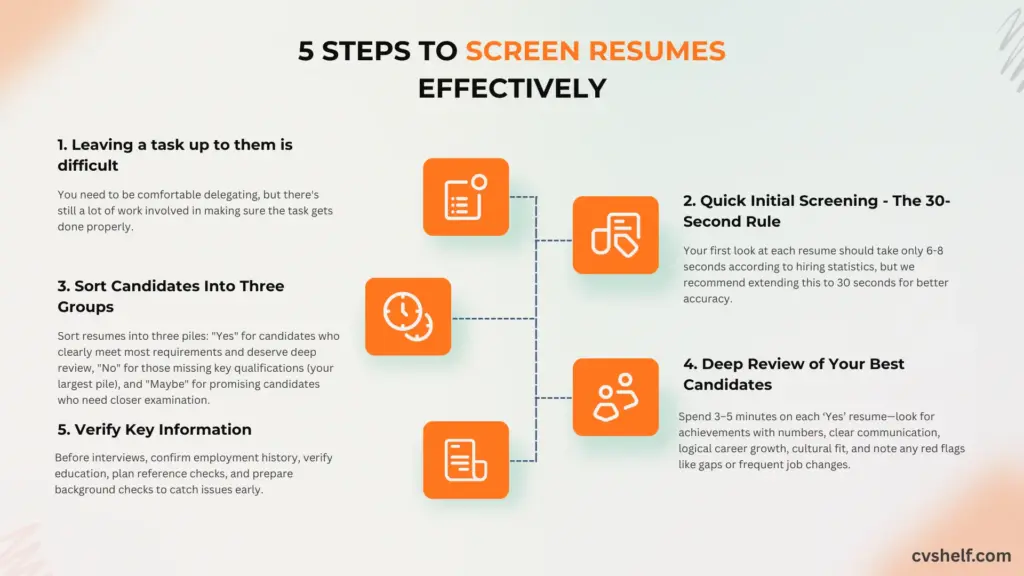
Creating a step-by-step process removes guesswork from your hiring decisions. These five steps work for any role, from entry-level positions to executive hires. Following this system ensures you evaluate every candidate fairly while saving time.
Most companies that use structured screening processes report 40% faster time-to-hire and better quality candidates. The key is consistency – use the same steps for every open position to build confidence in your hiring decisions.
Step 1: Define Clear Job Requirements Before You Start
Before looking at any candidate’s resume, write down exactly what you need. Create two lists:
Must-have skills: These are non-negotiable requirements for day-one success. Without these, the person cannot do the job.
Nice-to-have skills: These add value but aren’t essential. A great candidate might not have all of these.
For example, when hiring software developers, your must-have criteria might include:
- Two years of experience with Python or Java
- Understanding of database management
- Experience with version control systems
Your nice-to-have criteria could include:
- Cloud platform knowledge
- Machine learning experience
- Experience with specific frameworks
This separation keeps you focused during the resume screening process. It prevents you from rejecting great candidates who might miss one nice-to-have skill but excel in essential areas.
Step 2: Quick Initial Screening – The 30-Second Rule
Your first look at each resume should take only 6-8 seconds according to hiring statistics, but we recommend extending this to 30 seconds for better accuracy. Focus on these key areas:
- Job titles that match your open position
- Key skills mentioned in the summary section
- Years of experience in relevant roles
- Educational background if it matters for your role
Look at the top third of the resume where most candidates put their strongest points. Don’t read every detail – you’re deciding if this person deserves a closer look.
During this initial review, check for basic requirements. If someone applies for a senior role but has only six months of experience, you can move them to your “No” pile quickly.
Candidates may improve screening success by listing refined core competencies. Check our guide to learn which ones matter most.
Step 3: Sort Candidates Into Three Groups
Create three piles as you review resumes:
Yes: Clearly meets most requirements with relevant experience. These candidates show strong potential and should get a deep review.
No: Missing key qualifications or clearly not a good fit. This will be your largest pile, and that’s normal. Don’t feel bad about quick decisions here.
Maybe: Shows some promising qualities but needs closer look. These might be candidates with different backgrounds or those who meet some but not all requirements.
This system keeps you moving efficiently through applications. You’re not trying to make final hiring decisions yet – just sorting candidates into manageable groups.
Step 4: Deep Review of Your Best Candidates
Now spend 3-5 minutes on each resume in your “Yes” pile. Look for:
Specific achievements: Numbers tell the story. “Increased sales by 25%” gives you more information than “managed client relationships.” Look for concrete results that show what this person accomplished.
Communication skills: A clear, well-organized resume often shows good communication abilities. Notice how they describe their work and accomplishments.
Career progression: Look for logical growth in responsibility. You want to see someone who has advanced in their career and taken on bigger challenges.
Cultural fit indicators: Pay attention to how they describe teamwork, leadership, and problem-solving. These give clues about how they might fit with your team.
Potential red flags: Frequent job changes or unexplained gaps deserve discussion during interviews, but they’re not automatic reasons to reject someone.
Step 5: Verify Key Information
Before moving top candidates to the interview process:
- Check employment history: Look up previous companies to make sure job titles make sense
- Verify education: Ensure degrees come from real schools
- Plan reference checks: Former managers provide valuable insights about work performance
- Prepare for background checks: Handle any issues early in your process
Manual vs. Automated Resume Screening: Finding the Right Balance
Choosing between manual and automated screening depends on your specific situation. Both methods have clear advantages and limitations. Manual screening gives you complete control and helps you spot unique qualifications.
Automated screening handles large volumes quickly and reduces bias. Smart hiring teams combine both approaches to get the benefits of speed and human insight. Understanding when to use each method will make your screening process more effective and help you find better candidates faster.

When to Use Manual Screening
Manual screening works best for:
- Fewer than 50 applications
- Creative or specialized roles
- Leadership positions
- Jobs requiring unique skill combinations
Manual screening lets you see the full picture. You can spot interesting backgrounds and experiences that automated systems might miss. However, it takes more time and can introduce unconscious bias into your hiring decisions.
When Automated Screening Helps Most
Use ATS software and automated tools for:
- High volume hiring (100+ applications)
- Entry-level positions with clear requirements
- Technical roles needing specific skills
- Initial filtering before human review
Modern artificial intelligence can understand context and synonyms, not just exact keyword matches. Artificial Intelligence is enabling companies to hire up to 50% faster. These systems process hundreds of resumes in minutes while staying consistent.
CVShelf is an AI Resume Screener that ranks, sorts, and filters 100–1000+ CVs based on your job description, requirements, and more – all in minutes, not days – without missing top candidates.
However, automated screening has limits. It might miss excellent candidates with non-traditional backgrounds or different ways of describing their skills.
The Best Approach: Combine Both Methods
Most successful hiring teams use both automated and manual screening. Start with technology to handle the bulk of applications, then manually review top candidates for soft skills and team fit.
This approach gives you the speed of automation with the insight of human judgment. You save time on initial screening while making sure you don’t miss great candidates.
Advanced Tips for Better Resume Screening
Once you master basic screening, these advanced techniques will help you find even better candidates. These methods work especially well for competitive roles where you need to identify subtle differences between qualified applicants. Companies using advanced screening techniques report 35% better retention rates and higher employee satisfaction scores. Focus on implementing one or two of these tips at a time to avoid overwhelming your current process.
Optimize Your ATS Setup
If you use resume screening tools, set them up properly:
- Use synonyms: Include related terms like “Marketing Manager,” “Brand Manager,” and “Campaign Manager” for one role
- Create filters: Set different criteria for entry-level versus senior positions
- Track what works: Monitor which screening criteria find your best hires
Look Beyond Resume Format
Focus on content over design. Some of the best candidates have simple resumes but strong qualifications. Pay attention to how clearly they communicate their achievements. Good communication skills show up in resume organization and clarity.
Don’t reject someone just because their resume looks different from what you expect. Sometimes the most talented people present their experience in unique ways.
Screen for Team Fit Early
Look for clues in cover letters and career choices that suggest alignment with your company culture. Early screening for cultural fit saves interview time and reduces employee turnover later.
Notice how candidates describe their work style, what motivates them, and what kind of environment they prefer. These details help predict long-term success in your organization.
Resume Screening Best Practices
Following proven best practices ensures your screening process stays fair and effective. These guidelines protect both your company and job applicants while improving your hiring outcomes. Research shows that companies with structured screening practices have 70% lower turnover rates and make better hiring decisions. These do’s and don’ts come from years of hiring experience and help you avoid common mistakes that cost time and money.
Essential Do’s for Effective Screening
Create a standard process: Use the same criteria for every candidate to ensure fairness
Focus on results: Look for measurable outcomes and specific achievements
Stay open-minded: Consider diverse backgrounds and non-traditional career paths
Use assessment tools: Verify technical skills when needed through practical tests
Document your decisions: Keep notes for consistency and to protect against bias claims
Critical Don’ts That Hurt Your Process
Don’t rely only on keywords: Great candidates might use different terms to describe the same skills
Don’t judge resume gaps harshly: People leave work for many valid reasons including family, health, or education
Don’t screen for minor issues: Focus on skills that truly matter for job success
Don’t let bias influence decisions: Stick to your predetermined criteria regardless of personal preferences
Don’t rush important decisions: Careful screening saves much more time later in your process
Common Mistakes That Waste Your Time
Even experienced hiring managers make these screening mistakes that slow down the hiring process and reduce candidate quality. Recognizing these problems early helps you fix them before they impact your results.
Studies show that fixing these common issues can reduce your time-to-hire by up to 50% while improving candidate satisfaction. Learning from other people’s mistakes saves you from making the same costly errors in your own hiring process.
Over-relying on ATS Rankings
These systems aren’t perfect. They might rank keyword-heavy resumes over truly qualified candidates. Always review top-ranked candidates manually to make sure they actually fit your needs.
Creating Impossible Wish Lists
Long lists of requirements eliminate good candidates who could learn quickly. Focus on must-have skills and be realistic about what you really need from day one.
Not Involving Hiring Managers
HR teams should work closely with department managers to understand what really matters for each role. The people who will work with new hires know best what skills and personality traits succeed.
Wrong Screening Pace
Moving too fast means you miss important details. Going too slow means losing good candidates to competitors who move faster. Find the right balance for your situation.
Measuring and Improving Your Screening Process
Tracking the right numbers tells you if your screening process actually works. Without measurement, you can’t know if you’re getting better or making the same mistakes repeatedly. Companies that track their screening success hire better people and fill positions 60% faster than those who don’t measure results. Start with basic tracking and add more detailed metrics as your process improves. Good data helps you make smart changes that improve your hiring outcomes.
Track Key Metrics
Keep records of screened candidates and their performance after hiring. Look for patterns in your most successful hires and use these insights to improve your screening criteria.
Monitor these important numbers:
- Time to hire from application to job offer
- Quality of hire based on performance reviews
- Interview-to-offer ratio showing screening effectiveness
- New hire retention rates at 6 months and 1 year
Update Your Approach Regularly
Review your screening process every three months. The job market changes, and your methods should adapt too. Stay current with new resume screening tools and techniques that could improve your results.
Gather feedback from your hiring team about what’s working and what isn’t. Learn from both successful hires and mistakes to keep getting better.
Train Your Screening Team
Make sure everyone understands your process and criteria. Provide training on recognizing unconscious bias and making objective decisions. Share success stories and lessons learned from previous hires.
When your entire team follows the same approach, you get more consistent results and better candidate experience throughout your hiring process.
Special Considerations for Different Types of Roles
Different job types need different screening approaches. What works for technical roles might not work for creative positions. Understanding these differences helps you adapt your screening process to find the best candidates for each specific role.
Tailoring your approach shows candidates you understand their field and helps you evaluate their qualifications more accurately.
Technical Positions
For software developers and technical roles, focus heavily on specific programming languages, tools, and years of experience. Consider using skills testing alongside resume screening to verify abilities.
Look for GitHub profiles, personal projects, or technical blogs that show ongoing learning and passion for technology.
Creative Roles
Creative positions require looking beyond traditional resume formats. Pay attention to portfolio links, creative projects, and unique ways of presenting information.
Focus on results from creative work: engagement rates, award recognition, or business impact from creative campaigns.
Leadership Positions
For management roles, look for evidence of team building, strategic thinking, and business results. Pay attention to the size of teams managed and scope of responsibility in previous roles.
Look for examples of change management, crisis handling, or business transformation that show leadership under pressure.
Entry-Level Roles
When hiring recent graduates or people new to the workforce, focus more on potential than experience. Look for internships, volunteer work, academic projects, or personal initiatives that show relevant skills.
Pay attention to learning ability, communication skills, and enthusiasm for your industry.
The Future of Resume Screening
The hiring space continues changing rapidly. However, human judgment remains crucial for making final hiring decisions.
Expect to see more sophisticated AI tools that can better understand context and reduce bias. At the same time, candidate experience becomes increasingly important as top talent has more choices.
The most successful organizations will combine technology efficiency with human insight, creating screening processes that are both fast and fair.
Key Takeaways for Effective Resume Screening
Learning how to screen resumes effectively transforms your entire hiring process. You save hours while finding better candidates who fit your team and contribute to your success.
Remember these core principles:
- Start with clear criteria before looking at any resumes
- Use quick initial scanning to sort candidates efficiently
- Combine automated tools with human judgment
- Focus on achievements and results, not just responsibilities
- Keep improving your process based on hiring outcomes
Effective resume screening isn’t about reading every word on every application. It’s about systematically identifying candidates who meet your requirements and show potential for success in your specific role.
The time you invest in developing a strong screening process pays back many times over. You’ll hire better people faster, reduce turnover, and build stronger teams that help your organization succeed.
Start implementing these strategies with your next open position. With practice, you’ll quickly identify top talent and make hiring decisions with confidence.
Want more help on resume screening? Check out these resources:
Comparing Top CV Screening Software: Features, Pricing and ROI